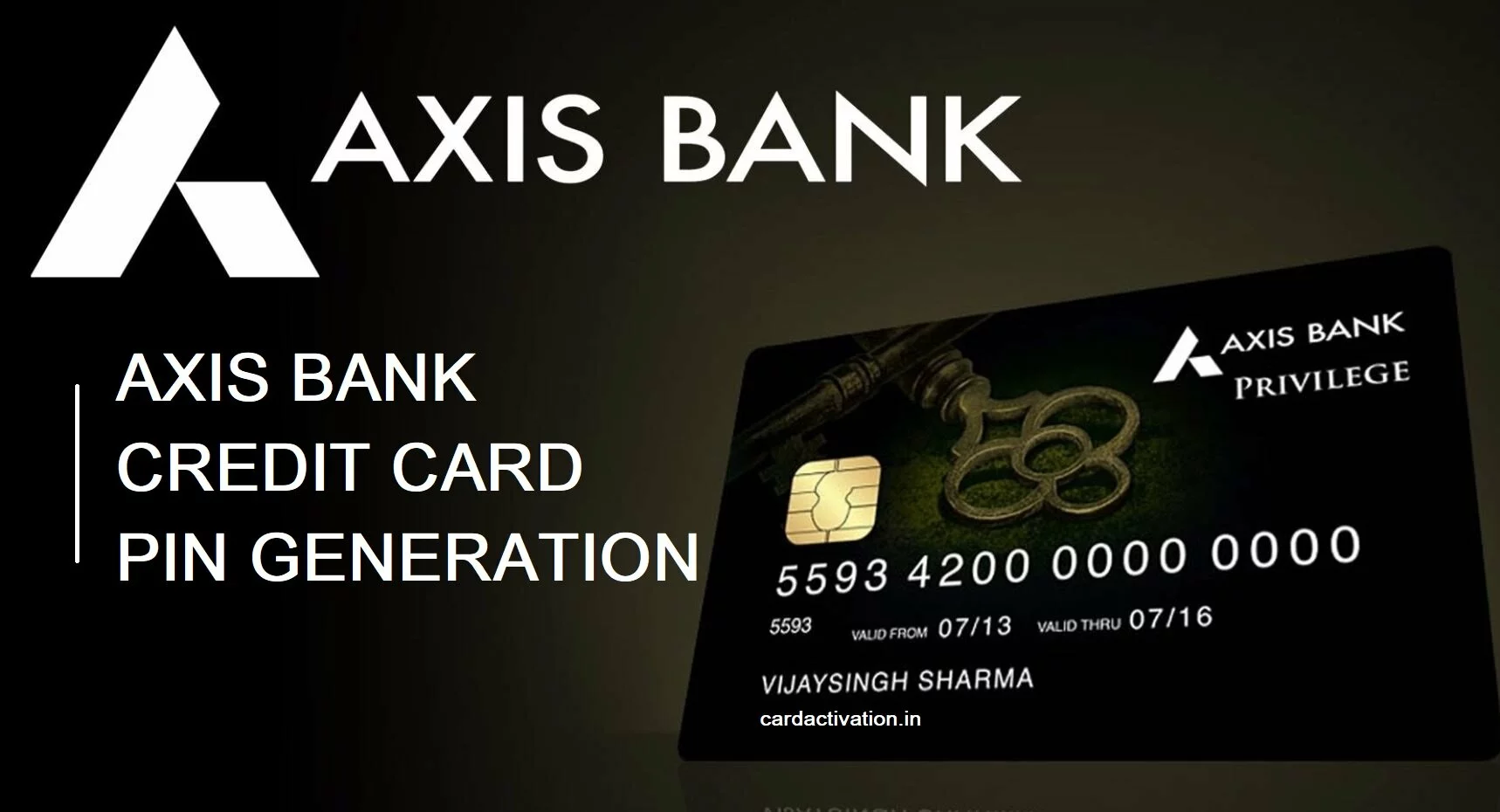You can generate PIN for your Credit Card by downloading & registering Axis Bank mobile app. The step by step process is as given below:
Step 1: Download & register “Axis Mobile” App. You can SMS MBANK to 5676782 to get the download link
Step 2: Log in to Axis Mobile App.
Step 3: Go to the sub menu, select “Banking” & then select “Services”
Step 4: Select “Credit Card” option and select “Set/Reset PIN”.
Step 5: Enter OTP sent to your registered mobile number & click on continue.
Step 6: Enter desired 4 digit PIN no. & click on continue.
Step 7: Validate with your mPIN.
AXIS Bank Credit Card PIN Generation Prerequisites
- A registered phone number with the credit card
- Axis Credit Card information
- Account Holder personal information
- A device with proper internet connectivity
Axis Bank Credit Card Activation by calling AXIS BANK CUSTOMER CARE
Keep your credit card details, personal details and the registered phone number handy while activating the credit card through dialing the Axis Bank Customer Care Number. Follow the Axis Bank PIN Generation instructions below to activate the credit card now.

-
Step: 1. Call Axis Bank Credit Card Customer Care Phone Number at 1860 419 5555 or 1860 500 5555 through your registered phone number.
-
Step: 2. Now, select the following options when the customer service asks you to choose the option;
- Option 2 (PIN Related services) > Option 1 (Generate the Credit Card PIN) > Option 1 (Generate PIN)
-
Step: 3. Give the following details as required;
- Credit Card Number
-
Credit Card Expiry date(MM/YY)
-
Date of Birth (DD/MM/YYYY) and
- The registered Mobile Number
-
Step: 4. Let Axis Banking service verify the details you have entered and receive an OTP on the registered phone number.
-
Step: 5. Enter the OTP you have received and verify your identity.
-
Step: 6. Now, enter a credit card PIN of your choice and submit your request in the end.
As soon you will complete the above prompts, you will receive a message for the successful activation or PIN generation for your credit card on your registered phone number. Use the credit card by swiping or shopping to confirm if the credit card has been activated successfully or not.
Note that if the call gets disconnected, call Axis Bank Customer Care again at 1800 209 5577 / 1800 103 5577 and follow the above steps. Your one-time activation code will be valid for 3 hours or one-time usage whichever is earlier.
|
Axis Credit Card PIN Generation security tips
The registered cardholders from the Axis Bank are always suggested never share their credit card details and online banking details with anonymous. Also, never user auto-fill option or remember password option while completing AXIS Bank Credit Card Activation process.
Need more assistance to activate | generate credit card PIN? Call Axis Bank at 1860 419 5555 & 1860 500 5555 for further assistance now.
If you have any other issues either in completing the AXIS Bank Credit Card Activation or unable to complete AXIS Credit Card PIN Generation step then we might help you generate AXIS Bank Credit Card PIN. Share your issues below and get online help here at cardactivation.in.